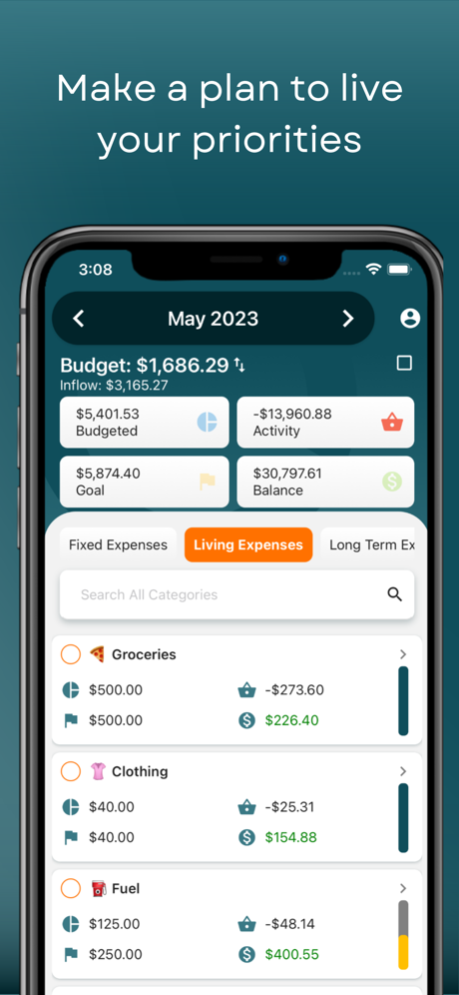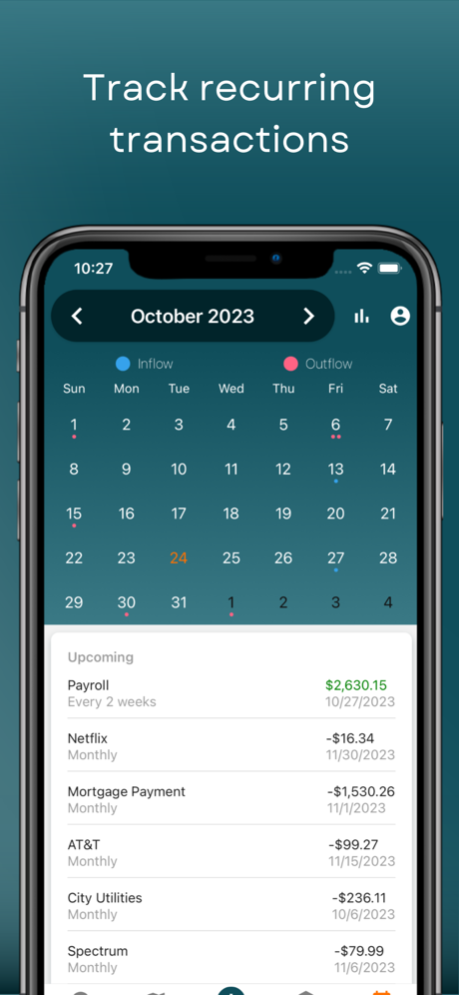Ploutos Budget: Money Manager 2024.0.1
Free Version
Publisher Description
A better way to manage your money.
Ploutos Budget is so much more than just a budget app. It is a complete personal finance and money management tool that combines all of your financial accounts into one app.
Ploutos Budget combines an investment tracker, spending tracker, net worth tracker, and personal budget planner.
Get started today and stop the paycheck to paycheck cycle. Budgeting doesn't have to be restrictive or time consuming. With Ploutos Budget you can plan for the future, grow your net worth, and spend your money on wants and needs guilt free.
Key Features:
- Get the big picture view of your finances.
- Expense tracker.
- Monthly budget planner.
- Payee tracker.
- Net worth tracker.
- Sinking Funds.
- Your budget automatically syncs across your devices.
- All of your financial accounts in one place.
- Multiple different Widgets and sizes.
- No ads
Investments:
- View your investment holdings.
- Track your holding performance over time.
- Manually or automatically add your investment accounts.
Budget Planner:
- Budget on any pay cycle.
- Fully customizable budget to suit your needs.
- Can be used with and without linking your spending accounts.
Income & Expense Tracker:
- Set Goals.
- Split transactions across multiple categories.
- Add transactions manually.
- Connect your accounts to have transactions automatically imported into your budget.
- Track loan accounts.
Track Recurring Transactions:
- View recurring bills.
- View recurring subscriptions.
- Bill and subscription calendar.
- Bill and subscription transaction history.
Reporting:
- Spending insights to keep you on track throughout the month.
- Track your income vs expenses on a month to month basis.
- Watch your net worth over time.
- See what categories you are spending the most on each month.
Widgets:
- Net worth tracker.
- Budget planner.
- Spending tracker.
Add all of your spending accounts with their balances into your budget. Then assign every one of those dollars to a category. We are only going to budget and assign the money we have, not any future money we expect to get. Lastly once we get more income into our budget we repeat the process and assign those dollars to categories to suit our upcoming wants and needs. At the end of the month you can take back any extra money in a category to apply somewhere else or leave it there to build up a sinking fund.
Allow categories for unexpected (e.g. car maintenance) or larger expenses (e.g. Christmas fund) build up to create sinking funds.
Ploutos Budget is software that was created to help others get control of their finances, plan for their future expenses, and manage their money better.
1 month free trial.
Subscription Details
- Ploutos Budget is an auto-renewable subscription, billed monthly or annually.
- Payment will be charged to iTunes Account at confirmation of purchase.
- Subscription automatically renews unless canceled at least 24-hours before the end of the current period.
- You can manage or cancel your subscription in the Settings app after purchase.
Terms of Use:
https://www.ploutosbudget.com/terms/
Privacy Policy:
https://www.ploutosbudget.com/privacy/
Feb 1, 2024
Version 2024.0.1
Here's what you will find in the latest update:
- Search and filter across your entire transaction history in Ploutos Budget.
- Resolved issue with categorizing a transaction.
About Ploutos Budget: Money Manager
Ploutos Budget: Money Manager is a free app for iOS published in the Accounting & Finance list of apps, part of Business.
The company that develops Ploutos Budget: Money Manager is Ploutos Studios LLC. The latest version released by its developer is 2024.0.1.
To install Ploutos Budget: Money Manager on your iOS device, just click the green Continue To App button above to start the installation process. The app is listed on our website since 2024-02-01 and was downloaded 0 times. We have already checked if the download link is safe, however for your own protection we recommend that you scan the downloaded app with your antivirus. Your antivirus may detect the Ploutos Budget: Money Manager as malware if the download link is broken.
How to install Ploutos Budget: Money Manager on your iOS device:
- Click on the Continue To App button on our website. This will redirect you to the App Store.
- Once the Ploutos Budget: Money Manager is shown in the iTunes listing of your iOS device, you can start its download and installation. Tap on the GET button to the right of the app to start downloading it.
- If you are not logged-in the iOS appstore app, you'll be prompted for your your Apple ID and/or password.
- After Ploutos Budget: Money Manager is downloaded, you'll see an INSTALL button to the right. Tap on it to start the actual installation of the iOS app.
- Once installation is finished you can tap on the OPEN button to start it. Its icon will also be added to your device home screen.